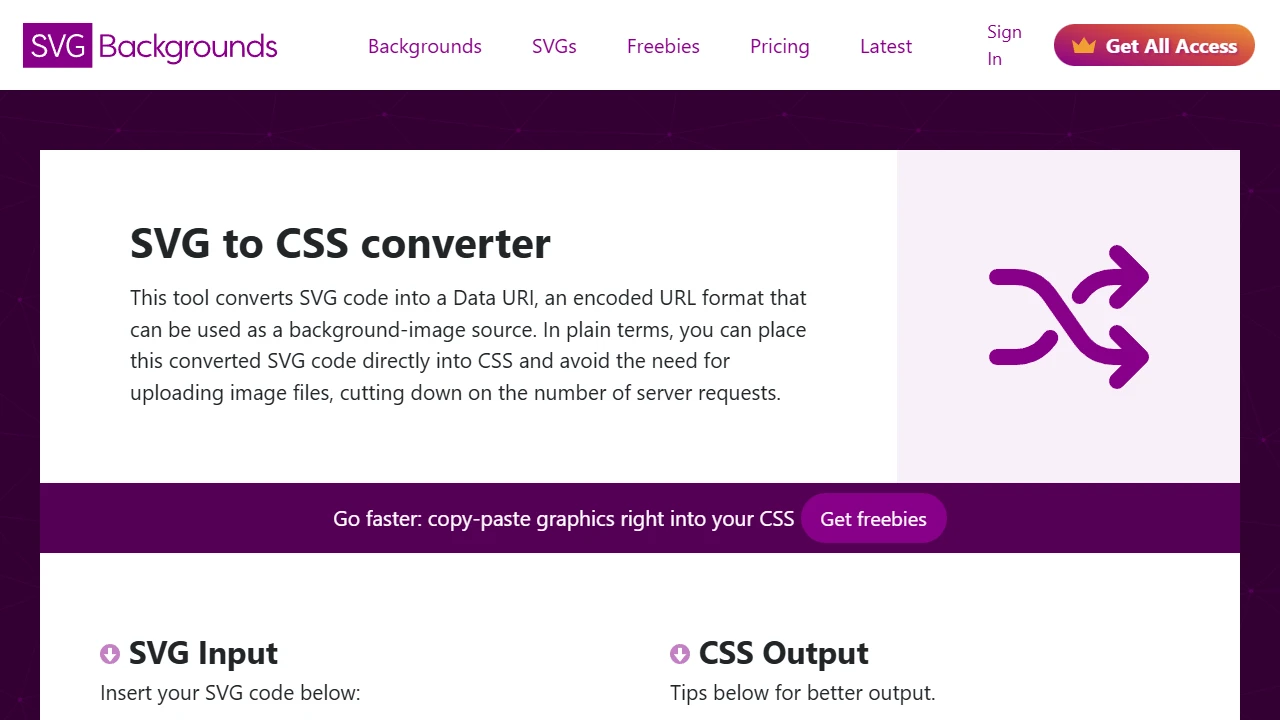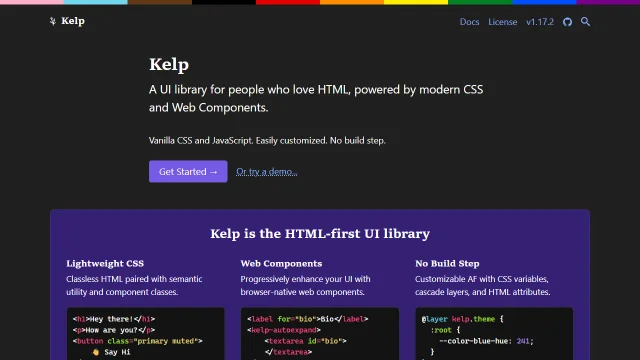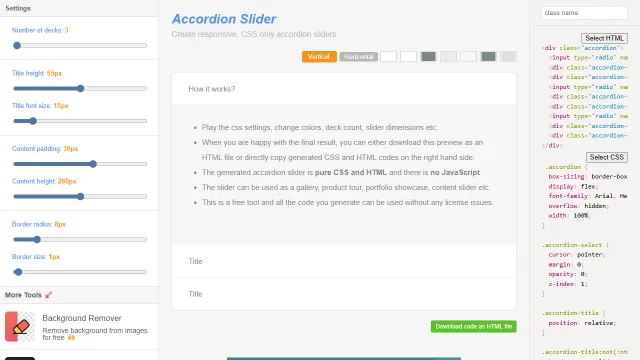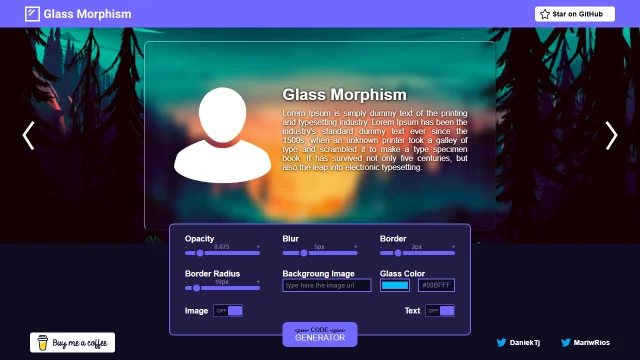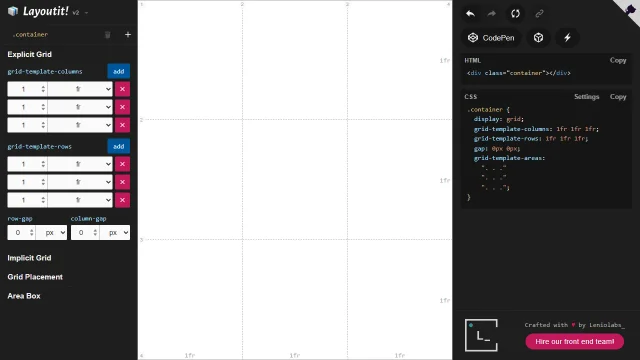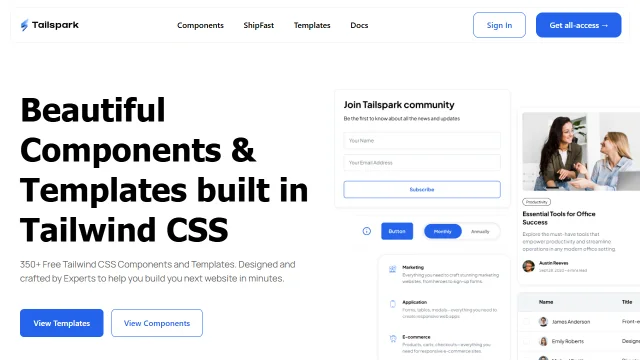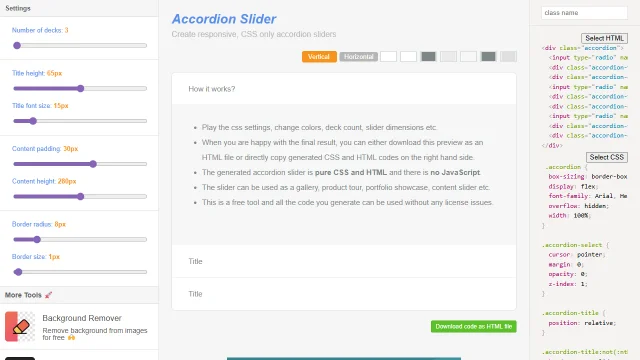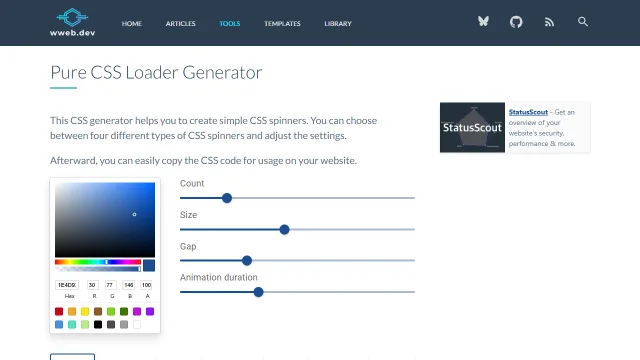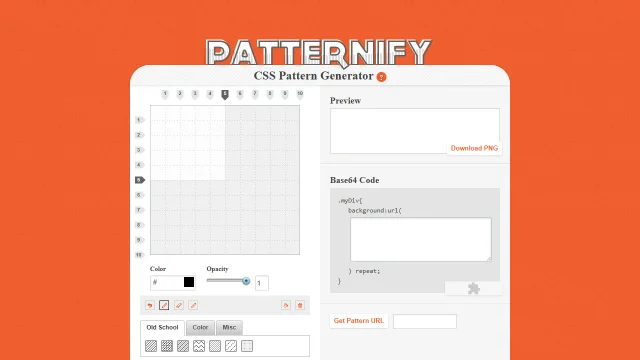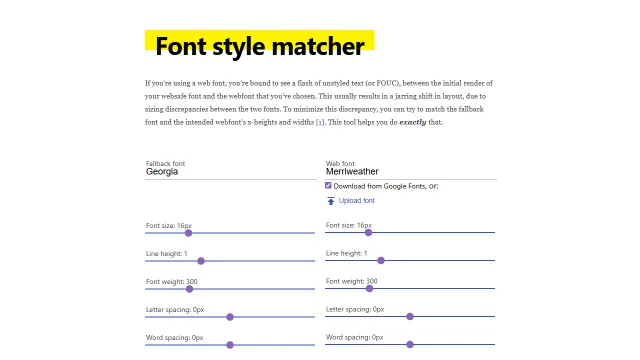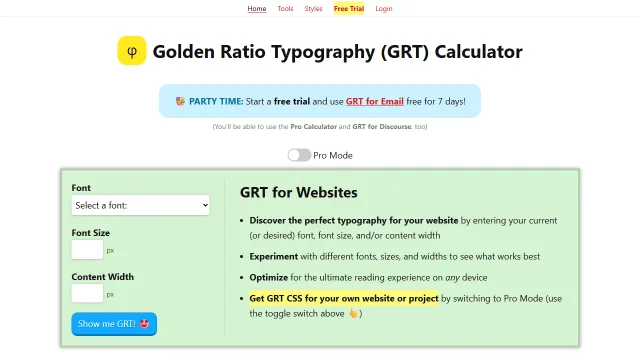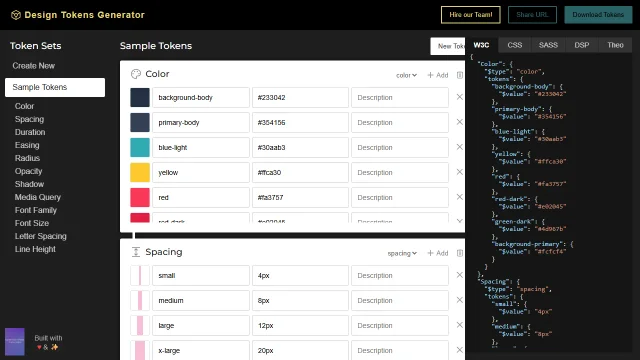www.svgbackgrounds.com
SVG to CSS converter
This tool converts SVG code into a Data URI, an encoded URL format that be used as a background-image source. In plain terms, you can place this converted SVG code directly into CSS and avoid the need for image files.